“Ever stared at your to-do list and felt like you were drowning in a sea of chaotic checkboxes? Welcome to the club.”
Here’s a hard truth: Without proper planning, most days feel overwhelming before they even start. But what if you could use smart tools—like planning apps—to not only organize your tasks but actually assess risks before they derail your day? Welcome to the world of Day Risk Assessments, where productivity meets mindfulness.
By the end of this article, you’ll learn:
- The importance of assessing daily risks for well-being,
- How planning apps can help streamline risk management,
- Actionable steps to implement Day Risk Assessments in your routine,
- Tips for choosing the right app (with real examples!),
- And answers to FAQs that clear up common confusion.
Table of Contents
- Key Takeaways
- Why Assess Daily Risks?
- How Planning Apps Help With Day Risk Assessments
- Step-by-Step Guide to Implementing Day Risk Assessments
- Tips & Best Practices for Managing Risks Effectively
- Real-Life Examples of Day Risk Assessments
- FAQs About Day Risk Assessments and Planning Apps
- Conclusion
Key Takeaways
- A Day Risk Assessment is more than just a glorified to-do list—it’s about anticipating obstacles and preparing mentally.
- Planning apps act as your digital assistants, helping you visualize potential pitfalls and mitigate stress.
- Finding an app tailored to your needs can dramatically improve both productivity and wellness.
Why Assess Daily Risks?

Let me share something embarrassing: One time, I scheduled an important client call at the same time as my yoga class. Spoiler alert—I didn’t make it to either. Not because I hated them but because I failed to assess conflicting priorities beforehand. Sound familiar?
This isn’t just about avoiding scheduling conflicts; it’s about understanding the “hidden landmines” in your day:
- Overcommitting and burning out,
- Neglecting self-care in favor of work,
- Misjudging task complexity or duration.
By conducting a Day Risk Assessment, you’re essentially doing reconnaissance on your own schedule. It arms you with foresight so nothing catches you off guard.
Optimist You:
“This sounds easy enough!”
Grumpy You:
“Yeah, sure, until life throws curveballs like meetings running late or kids needing rides to soccer practice.”
How Planning Apps Help With Day Risk Assessments

Let’s face it: Trying to do all this manually is like trying to herd cats—chaotic and largely ineffective. Thankfully, there are apps specifically designed to assist with productivity and well-being through structured planning. Here are three standout options:
- Notion: Customize templates for risk assessments, including sections for identifying high-priority tasks and fallback plans.
- Todoist: Use labels and filters to flag tasks based on urgency and complexity, ensuring no risky commitments slip through unnoticed.
- Trello: Create boards dedicated to different areas of focus (e.g., Work vs Personal) to visually track dependencies and avoid overload.
Rant Corner:
I cannot stand when people suggest spreadsheet-heavy approaches for Day Risk Assessments. Spreadsheets belong in accounting—not in managing mental health!
Step-by-Step Guide to Implementing Day Risk Assessments

Ready to turn chaos into clarity? Follow these steps:
- List Your Tasks: Write down everything you need to accomplish tomorrow. No detail is too small.
- Prioritize Using Categories: Group tasks by themes such as Work, Health, Family, etc.
- Evaluate Each Task’s Difficulty Level: Rate each item from 1–5 depending on its complexity and emotional toll.
- Identify Potential Conflicts: Look closely for overlaps in timing, resources, or energy required.
- Create Backup Plans: For every identified risk, draft alternatives. Can you delegate? Move it later? Skip entirely?
Tips & Best Practices for Managing Risks Effectively
Sure, technology makes things easier—but without good habits, even the best tools fail. Here’s how to get the most out of Day Risk Assessments:
- Do This First Thing in the Morning. Or better yet, plan tonight for tomorrow morning. Fresh eyes = clearer perspective.
- Avoid Overloading Yourself. Remember: Quality over quantity always wins.
- Keep It Flexible. Life happens. Don’t sweat minor deviations from your original plan.
Anti-Tip Alert:
Please don’t micromanage your life to the point of obsession. If you spend hours crafting the “perfect” Day Risk Assessment, you’re missing the forest for the trees.
Real-Life Examples of Day Risk Assessments
Meet Jane, a freelance writer who nearly lost a big contract due to poor time management. After switching to Todoist for her Day Risk Assessments, she now completes projects ahead of deadlines—and has reclaimed weekends.
Then there’s Sam, a dad juggling remote work and childcare. He swears by Notion’s custom workspace, which lets him map out his week while leaving room for unexpected school events.
FAQs About Day Risk Assessments and Planning Apps
Q: Do I really need another app?
Absolutely not! However, if you want to reduce overwhelm AND save time in the long run, investing in one might be worth it.
Q: What if I forget to update my Day Risk Assessment?
No biggie. Just start fresh tomorrow or whenever you remember. Progress > perfection.
Q: Is this strategy sustainable?
Yes—especially when paired with consistent self-reflection and tweaks tailored to your evolving lifestyle.
Conclusion
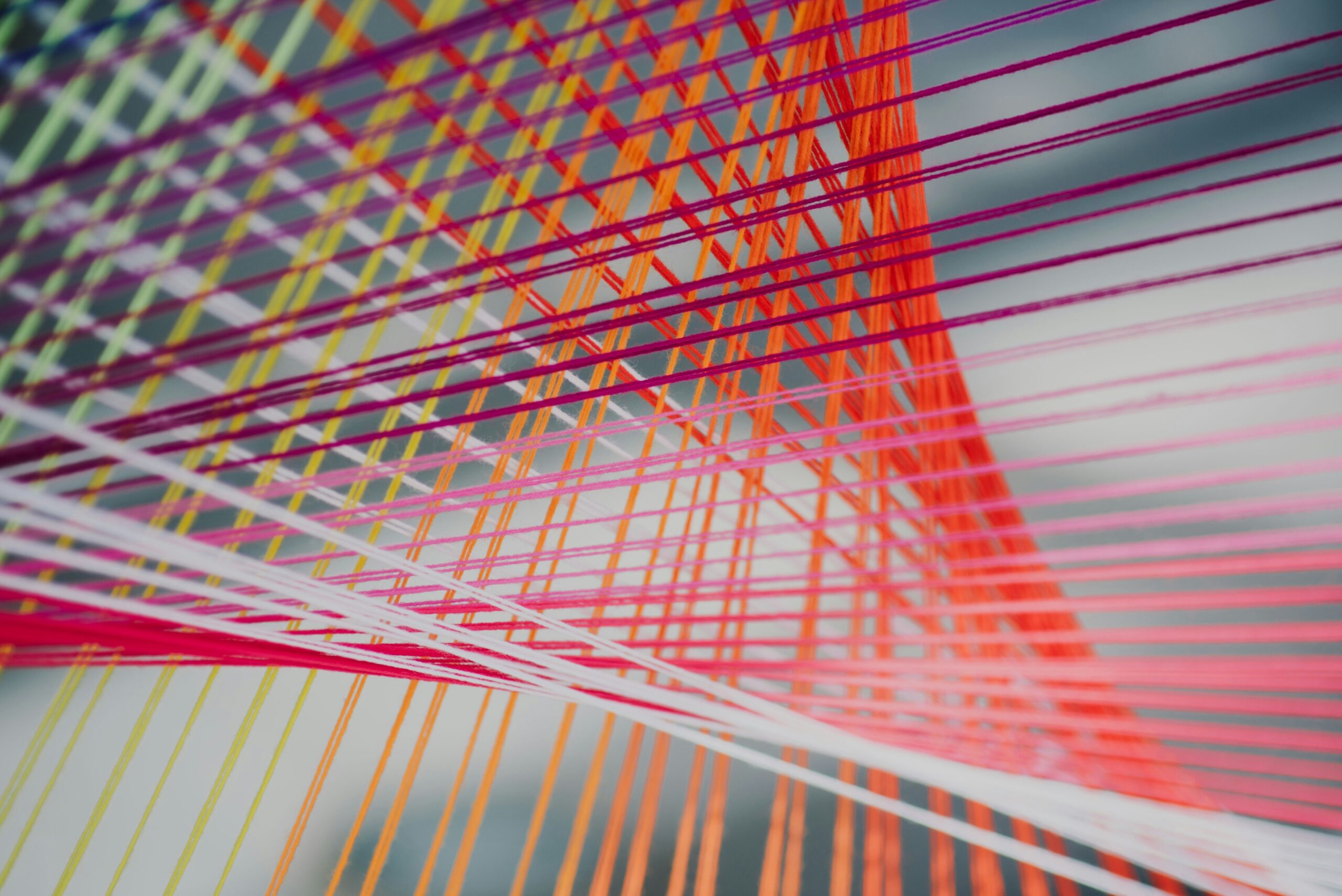
Incorporating Day Risk Assessments into your daily routine transforms uncertainty into confidence. By leveraging planning apps, you gain superhuman foresight and resilience against life’s little surprises.
Now go forth and conquer your day—one calculated move at a time!
*Mic drop moment incoming…*
“Like Tetris blocks falling perfectly into place.”


