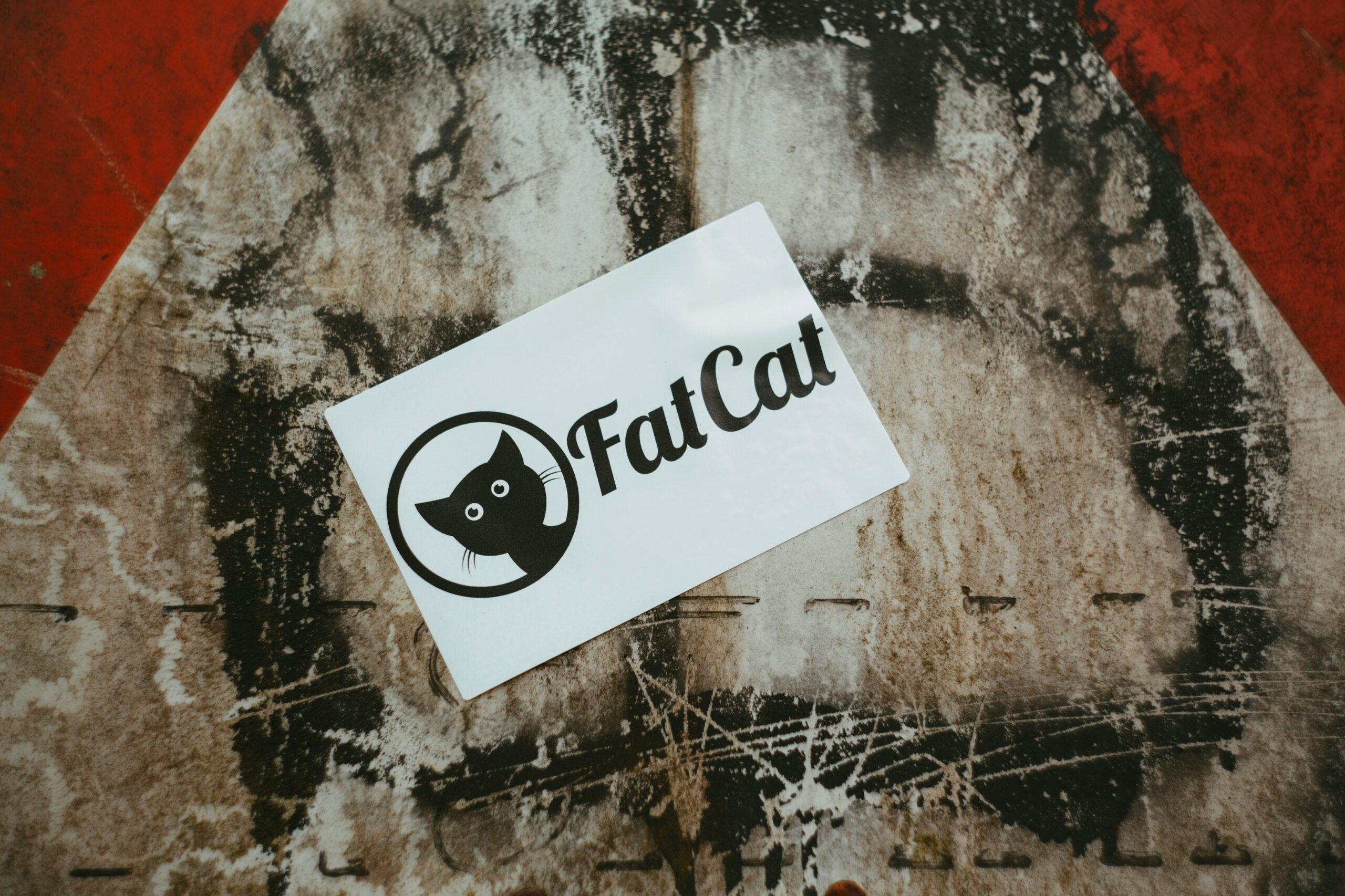Ever stared at a blank calendar wondering how your week went from zero to chaotic in record time? Or felt like your to-do list is mocking you because, no matter what, you’re always behind schedule? Yeah, us too. It’s 2023, yet the struggle of juggling productivity and well-being feels like a bad sitcom rerun—same chaos, different day.
In this post, we’re diving deep into planning apps that promise to save your sanity, boost your productivity, and sprinkle a bit of well-being magic into your life. And here’s the kicker—we’ll answer all the Future FAQs you didn’t even know you had. Buckle up, buttercup, because we’ve got a lot to cover!
Table of Contents
- Key Takeaways
- Section 1: Why Planning Apps Are Total Game Changers
- Section 2: Step-by-Step Guide to Finding Your Perfect Planning App
- Section 3: 5 Epic Tips for Using Planning Apps Effectively
- Section 4: Real-Life Success Stories from Planning App Converts
- Section 5: Future FAQs You Didn’t Know You Needed Answered
Key Takeaways
- Planning apps are your secret weapon for balancing productivity and mental wellness.
- Your choice of app depends on your personal needs (hello, customization).
- Consistency > perfection when it comes to using these tools effectively.
- You can achieve more by doing less—yes, really.
Section 1: Why Planning Apps Are Total Game Changers
Picture this: You wake up every morning with clarity about your goals, your to-dos are prepped, and you *actually* feel relaxed because everything has its place. Sounds impossible? Not anymore. Planning apps have evolved beyond basic task lists—they now offer features like habit tracking, sleep optimization, and mindfulness reminders. Let’s break it down:
I once tried to use Google Calendar as my “all-in-one” planning tool. Spoiler alert: It failed harder than my attempt at intermittent fasting (bye-bye after 2 hours). What I needed was a specialized planning app tailored to my chaotic freelance lifestyle. Moral of the story? Generic tools = generic results.
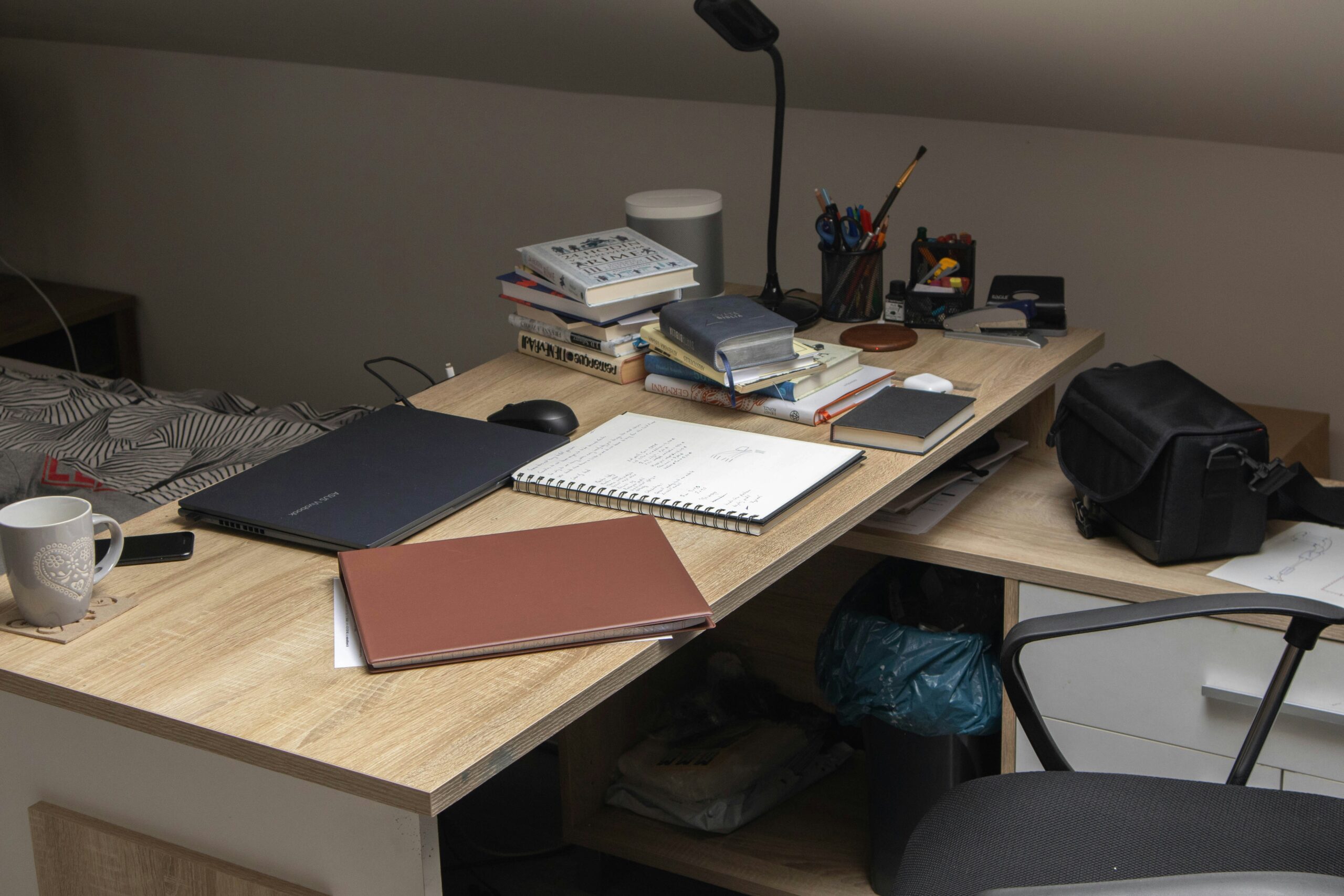
Section 2: Step-by-Step Guide to Finding Your Perfect Planning App
Optimist You: “This guide will help you pick the BEST app.”
Grumpy You: “Ugh, unless they all suck, then just wing it.”
Choosing the right planning app doesn’t have to sound like your laptop fan during a 4K render—whirrrr. Follow these steps:
- Determine Your Needs: Do you want habit trackers, focus timers, or project management?
- Free vs. Paid: Explore free trials before committing.
- Integration Capabilities: Ensure the app syncs with tools like Gmail or Slack.
- User Interface: If it gives you eye strain, it’s not worth it.
- Test Drive: Spend a week testing each contender.
Section 3: 5 Epic Tips for Using Planning Apps Effectively
Let’s get brutally honest—you can download every planning app under the sun, but without discipline, it’s just digital clutter. Here’s how to actually make them work:
- Limit Overload: Don’t overcomplicate things; stick to ONE primary app.
- Set Micro Goals: Break big tasks into bite-sized chunks. Trust me, your brain will thank you.
- Use Reminders Wisely: Too many alerts = ignored notifications. Keep it minimal.
- Track Habits, Not Just Tasks: Want to meditate daily? Track it!
- Review Weekly: This is non-negotiable—no review, no improvement.
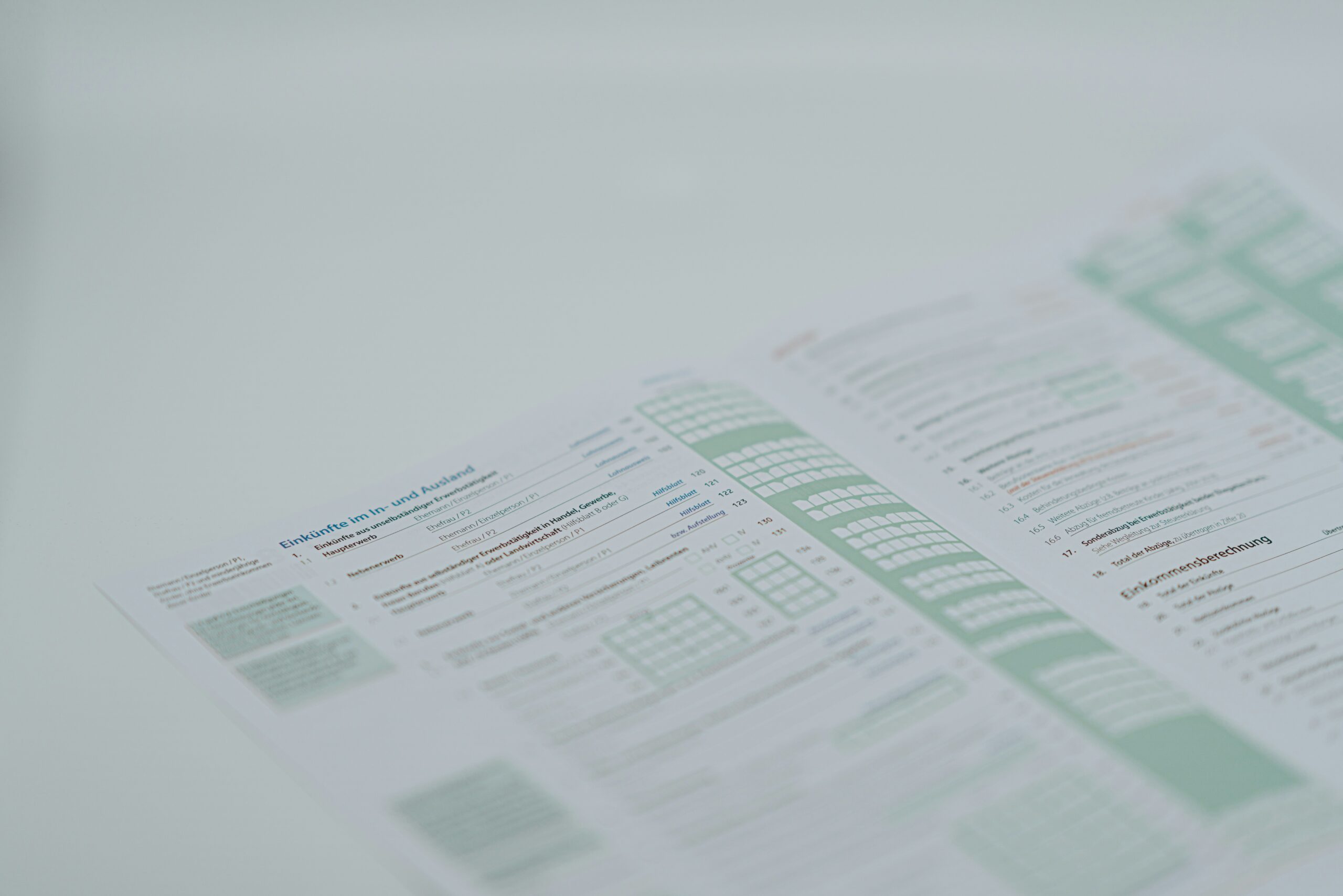
Section 4: Real-Life Success Stories from Planning App Converts
Meet Sarah—a marketing manager who turned her stress levels around using Notion. Before she started using it, her workspace looked like a Pinterest board exploded. Now? She swears by templates and integrations, claiming she’s finally found her flow state. Her secret? Sticking to one platform while mastering its features over time.
Section 5: Future FAQs You Didn’t Know You Needed Answered
Alright, let’s tackle some burning questions that might pop up in the future:
FAQ 1: Can a single planning app replace my entire workflow?
Short answer: Possibly. Long answer: It depends on the complexity of your workflow. Start simple, then scale.
FAQ 2: How do I avoid app fatigue?
Stick to essential features and give yourself permission to skip overly complicated tools.
FAQ 3: What if none of these apps work for me?
Rant moment: I hate when people say tech solves everything. Sometimes, good old pen-and-paper works wonders.
Conclusion
From overwhelmed multitaskers to mindful planners, there’s an app out there waiting to become your new bestie. By understanding your needs, implementing smart strategies, and embracing trial-and-error, you can transform your productivity game—and maybe even squeeze in a yoga session or two.
Remember, consistency trumps perfection. So grab your app of choice, take a deep breath, and start small. Oh, and here’s your bonus haiku:
Pixels track my days, Calendars hold my dreams tight, Zen meets technology.